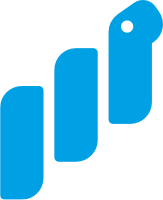Humanize a datetime
Intermediate
+3 pts
In this Bite you will convert a timedelta object into something readable.
There are modules to do this, but the goal in this Bite is to try to solve it yourself using standard Python.
- If the date passed into pretty_date is <= 2 days ago return the pretty date string, you can use TIME_OFFSETS for this
- If the date passed in is older than that, return the date in the format month/day/year, 2 digits each, e.g. 05/19/18)
- If a non datetime object is passed into the pretty_date function, raise a ValueError.
Check out the tests for argument passed into the function -> expected return.
Good luck and keep calm and code in Python!
Topics