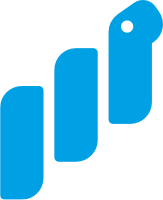Cli tool: html link converter (stdin to stdout)
Level: Advanced (score: 4)
In this Bite you are going to help your team out automating a boring task.
They reached out to you with some data files that contain lines of (link_href, link_name). Unfortunately they also contain bad data.
The additional requirement is that your script can receive piped output from another process (read on ...)
Code up make_html_links that reads in data from stdin (use sys) and converts it to proper HTML:
- Ignore the bad lines (no http in line, more than one comma, etc),
- Strip white spaces around link_href and link_name,
- Final twist: if the domain is NOT pybit.es or codechalleng.es make it an external link by adding target="_blank" to the resulting HTML.
- Make the function print to standard output, don't return anything. The tests run your code as below and hence check standard output!
Running your program, which is automatically saved in a module called links.py, it should work like this:
$ cat data1 https://www.python.org, Python Homepage bad data,blabla,123 https://pybit.es/generators.html , Generators are Awesome more bad data $ cat data1|python links.py <a href="https://www.python.org" target="_blank">Python Homepage</a> <a href="https://pybit.es/generators.html">Generators are Awesome</a> $ cat data2 bogus data, again https://codechalleng.es/bites/ , Bites of Py https://stackoverflow.com/a/12927564,How to capture subprocess.call stdout https://pybit.es/,Our labor of love https://pybit.es/pages/about.html, About Us https://nu.nl, Dutch news site $ cat data2|python links.py <a href="https://codechalleng.es/bites/">Bites of Py</a> <a href="https://stackoverflow.com/a/12927564" target="_blank">How to capture subprocess.call stdout</a> <a href="https://pybit.es/">Our labor of love</a> <a href="https://pybit.es/pages/about.html">About Us</a> <a href="https://nu.nl" target="_blank">Dutch news site</a>
Pretty cool/useful, no? Make your team happy and increase your coding ninja reputation in your org ;) - have fun and keep calm and code in Python!