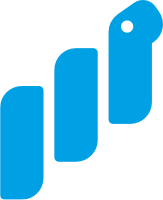Screen scraper
Level: Advanced (score: 4)
This is the output from using screenFetch on my junky computer.
mohh@SERENiTY
MMMMMMMMMMMMMMMMMMMMMMMMMmds+. OS: Mint 19 tara
MMm----::-://////////////oymNMd+' Kernel: x86_64 Linux 4.15.0-34-generic
MMd /++ -sNMd: Uptime: 1d 4m
MMNso/' dMM '.::-. .-::.' .hMN: Packages: 2351
ddddMMh dMM :hNMNMNhNMNMNh: 'NMm Shell: zsh 5.4.2
NMm dMM .NMN/-+MMM+-/NMN' dMM Resolution: 1366x768
NMm dMM -MMm 'MMM dMM. dMM DE: Cinnamon 3.8.9
NMm dMM -MMm 'MMM dMM. dMM WM: Muffin
NMm dMM .mmd 'mmm yMM. dMM WM Theme: Linux Mint (Mint-Y)
NMm dMM' ..' ... ydm. dMM GTK Theme: Mint-Y [GTK2/3]
hMM- +MMd/-------...-:sdds dMM Icon Theme: Mint-Y
-NMm- :hNMNNNmdddddddddy/' dMM Font: Noto Sans 9
-dMNs-''-::::-------.'' dMM CPU: AMD A10-7400P Radeon R6, 10 Compute Cores 4C+6G @ 4x 2.5GHz [101.0°C]
'/dMNmy+/:-------------:/yMMM GPU: AMD KAVERI (DRM 2.50.0 / 4.15.0-34-generic, LLVM 6.0.0)
./ydNMMMMMMMMMMMMMMMMMMMMM RAM: 1886MiB / 6915MiB
\.MMMMMMMMMMMMMMMMMMM
Lets say for the moment that I didn't know about the -n flag and I wanted to make the information being returned here a little more user friendly by turning it into a dictionary.
Unfortunately, I keep pretty busy running team-charlie and don't have time to do this myself, so I'm assigning this task to you.
Good luck!